In an age where online privacy and convenience are more important than ever, temporary email services have become a go-to for many people. Whether you're signing up for a service you don't fully trust, wanting to avoid spam, or simply in need of a quick, disposable email address, Temp Mail can be a lifesaver. This guide will walk you through how to use Temp Mail as an APK on your Android device in 2024.
What is Temp Mail?
Temp Mail provides disposable email addresses that self-destruct after a certain period. This is particularly useful for protecting your primary email from spam, phishing attempts, and unwanted newsletters.
Why Use Temp Mail APK?
Using Temp Mail as an APK (Android Package Kit) offers several advantages:
- Convenience: Access Temp Mail directly from your home screen.
- Offline Access: Check your temporary emails without needing to go to a website.
- Enhanced Privacy: APKs can often offer more control over permissions compared to web-based versions.
Steps to Use Temp Mail as an APK
Step 1: Enable Unknown Sources
Before installing any APK, you need to enable installations from unknown sources on your Android device.
1. Open your device's - Settings.
2. Navigate to - Security or Privacy (the name may vary).
3. Find and enable Install unknown apps - Allow from this source.
Step 2: Download the Temp Mail APK
1. Open your preferred web browser on your Android device.
2. Go to a trusted APK download site such as APKMirror or the official Temp Mail website.
3. Search for "Temp Mail" and download the latest APK version.
Step 3: Install the Temp Mail APK
1. Once the download is complete, open the Downloads folder or your notification bar to find the downloaded file.
2. Tap on the Temp Mail APK file.
3. Follow the on-screen prompts to install the application.
Step 4: Using Temp Mail
1. Once installed, open the Temp Mail app from your app drawer.
2. The app will generate a temporary email address automatically.
3. Use this email address to sign up for services, receive emails, or any other temporary need.
Step 5: Managing Your Temporary Emails
1. Open the Temp Mail app whenever you need to check your temporary inbox.
2. You can read, reply, or forward emails directly from the app.
3. When you're done, simply let the email address expire or manually delete it through the app.
Additional Tips for Using Temp Mail
Keep it Updated: Always ensure you have the latest version of the Temp Mail APK for new features and security improvements.
- Use Responsibly: While Temp Mail is great for temporary sign-ups and protecting your privacy, avoid using it for any sensitive communications.
- Beware of Scams: Only download APKs from trusted sources to avoid malware and other security risks.
Conclusion
Using Temp Mail as an APK in 2024 is a smart way to manage temporary email addresses conveniently and securely on your Android device. By following these simple steps, you can ensure your online activities remain private and your primary email remains spam-free. Happy browsing!
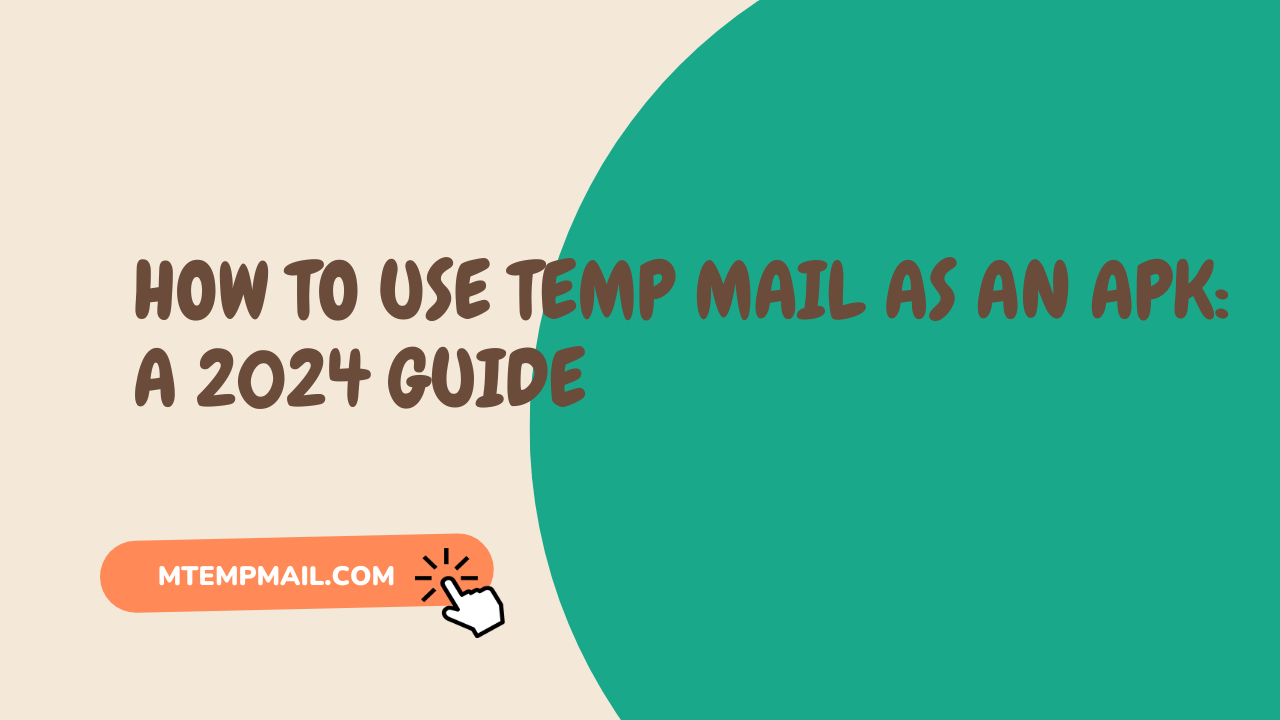
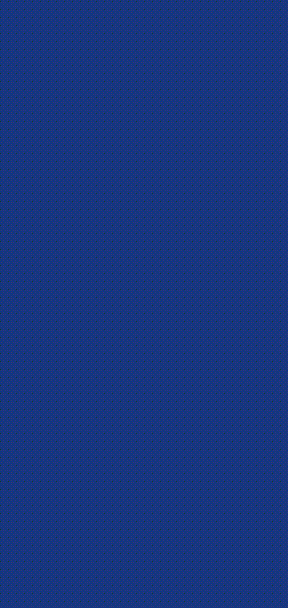
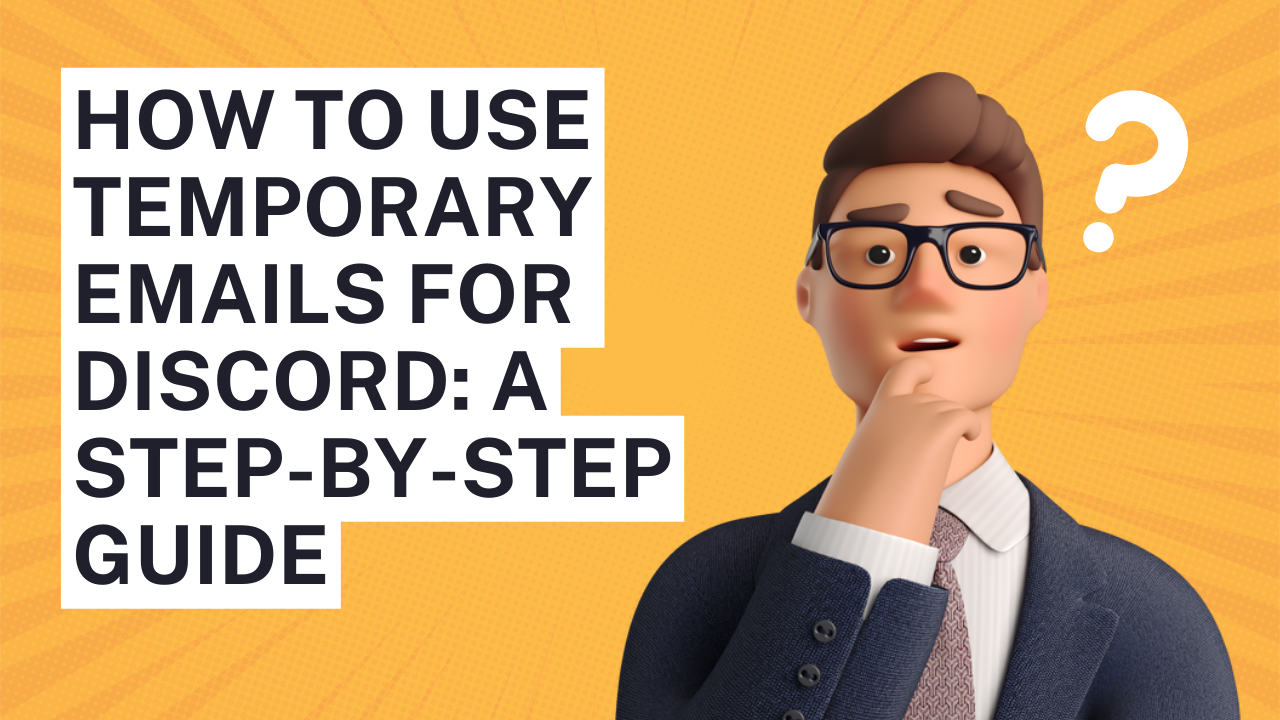

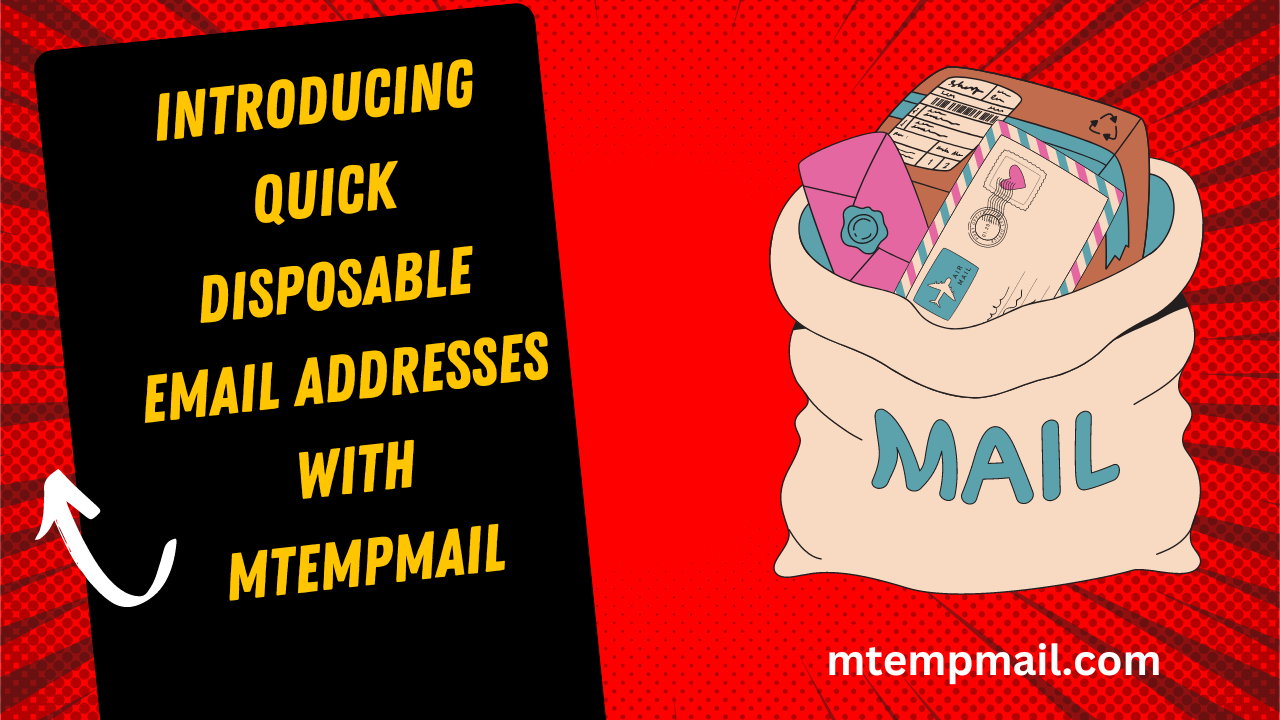

Leave a Reply