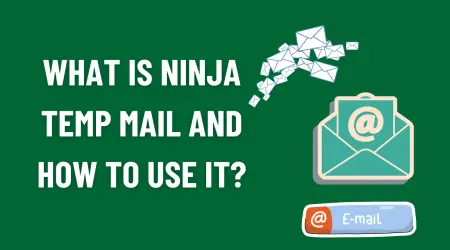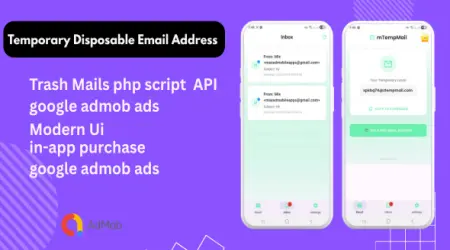

How to Use Temporary Emails for Discord: A Step-by-Step Guide

In the digital age, platforms like Discord have become essential for online communication, gaming, and socializing. With millions of users worldwide, Discord offers a dynamic space for creating and joining servers, engaging in chats, and building communities. However, one requirement for using Discord is registering with a valid email address, which can pose risks to your privacy and security. Whether you want to join a server anonymously, test new features without impacting your main account, or shield your inbox from spam and malware, using a temporary email can be a smart solution. This guide will explain how to set up a temporary email for Discord, ensuring your personal information stays protected while you enjoy all the platform has to offer.
Here are some scenarios where you might need to:
- Join a server or community without disclosing your personal information.
- Test a new feature or bot without impacting your main account.
- Avoid spam, phishing, and malware from unreliable sources.
- Safeguard your identity and data from hackers, stalkers, and trolls.
A practical way to address these issues is by using a temporary email for Discord. A temp mail is a disposable email address that you can use briefly and then discard. It doesn’t require registration, verification, or a password. You can quickly create and access a temp mail, and use it to sign up for Discord or any other service. Here are some advantages of using a temp mail for Discord:
- Anonymity: Keep your real name and email address hidden from other users and servers.
- Convenience: Create and use a temp mail for Discord with minimal effort.
- Security: Avoid exposing your personal or professional email address to potential threats or spam.
- Flexibility: Generate as many temp mails for Discord as you need for different purposes.
This guide will walk you through the process of setting up a temp mail for Discord and answer some common questions about it. By the end, you'll have a thorough understanding of what a temp mail for Discord is, how it works, and why it might be beneficial.
-How to Set Up a Temp Mail for Discord
Setting up a temp mail for Discord is quick and easy. Follow these steps:
1. Visit a Temp Mail Service Website: Go to a temp mail service website like Temp Mail, Mailinator, or Guerrilla Mail. These are some of the most popular and reliable providers, but many others are available online.
2. Generate a Temp Mail Address: Choose a temp mail address from the list or generate a new one. You can also customize it by changing the domain name or username. Make sure to copy or write down your temp mail address for later use.
3. Register on Discord:Go to the Discord website or app and click on the “Register” button. Fill in the required fields such as username, password, and date of birth. In the email field, paste your temp mail address, then click “Continue.”
4.Verify Your Email:Return to the temp mail service website and refresh the page. Look for a verification email from Discord in your inbox. Open it and click the “Verify Email” button to confirm your Discord account.
Congratulations! You've successfully set up a temp mail for Discord. You can now join or create servers, chat with other users, and enjoy Discord's features. Log in to your Discord account using your temp mail address and password whenever needed.
Frequently Asked Questions About Temp Mail for Discord
How long does a temp mail for Discord last?
- A temp mail for Discord typically lasts for a few hours or days, depending on the service you use. Some providers allow you to extend the lifespan of your temp mail address, while others delete it automatically after a certain period. Check the expiration date on the temp mail service website.
Can I use a temp mail for Discord more than once?
- Yes, as long as the temp mail address is still active and valid. You can log in to your Discord account using your temp mail address and password to access your messages, servers, and settings. However, using a temp mail more than once increases the risk of losing your account if you forget the address or password, or if it expires or gets deleted.
Can I recover my Discord account if I lose my temp mail for Discord?
- No, you cannot recover your Discord account if you lose your temp mail. If you forget the address or password, or if it expires or gets deleted, you will not be able to access your account. Therefore, use a temp mail for Discord only for temporary or testing purposes, not for important or personal matters.
Is using a temp mail for Discord legal and safe?
- Using a temp mail for Discord is legal and safe, provided you don’t engage in illegal or malicious activities such as spamming, phishing, hacking, or harassing others. Always respect the terms of service and community guidelines of both Discord and the temp mail service. Using a temp mail can enhance your privacy and security by protecting your real email address and identity from unwanted exposure.
We hope this guide has helped you understand what a temp mail for Discord is, how it works, and why you might use it. If you have any questions or feedback, feel free to leave a comment below. Thank you for reading!