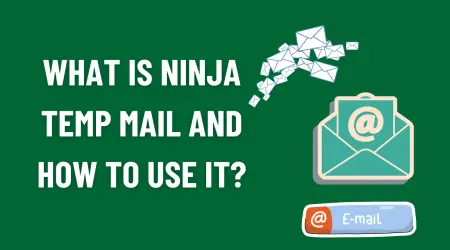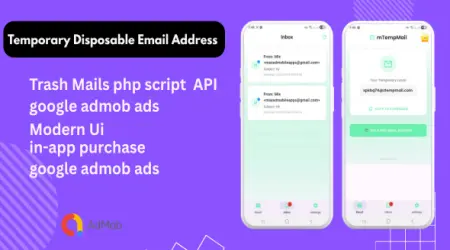

Benefits of Utilizing Temporary Email Addresses for Online Security

In today's digital age, safeguarding our online data is paramount. To enhance security and privacy while browsing the internet, it is advisable to consider using temporary email addresses. While traditional email accounts serve their purpose, temporary email addresses offer an added layer of protection when engaging online.
A temporary email address is a short-term email account that can be easily deleted when no longer needed. It is commonly utilized when individuals do not want to disclose their personal email address, or when their primary mailbox is inaccessible but they still need to receive important messages while awaiting a resolution
Categories of disposable email addresses:
1. Temporary email address
2. Forwarding email address (redirecting emails from the main mailbox to a temporary one)
3. Alias email address (linked to the primary email address)
Benefits of temporary emails for users
Temporary throwaway email addresses are email addresses that are generated for short-term usage. They are commonly utilized for website registrations, newsletter sign-ups, or accessing online services without revealing your primary email address
-They can be swiftly generated and are user-friendly.
- They assist in minimizing the influx of spam or unwanted emails in the primary inbox.
- They safeguard personal information by not linking it to a specific email address, ensuring user privacy.
- They are convenient in scenarios where an email is necessary, but the user prefers not to disclose their personal email address (e.g., online transactions, form submissions, website registrations, downloading content, etc.).
- They aid in maintaining a well-organized main inbox with reduced spam content.
- Confidentiality and protection
One of the key advantages of utilizing temporary throwaway email addresses is heightened confidentiality and security. By utilizing a disposable email address, you can safeguard your personal email address and lessen the chances of data breaches.
- Evading unwanted emails
Temporary throwaway emails serve as a barrier against unwanted spam. As these emails are discarded after use, your primary inbox remains free from bothersome promotional emails.
- Thwarting Data Harvesting
Online platforms frequently gather and trade user data. By employing a temporary email, you can thwart your data from being harvested and exploited for marketing purposes.
- Safeguarding Your Anonymity
Employing disposable emails aids in safeguarding your online identity. It becomes more challenging for cybercriminals to trace your online actions back to you.
- Streamlined Account Setup
Temporary emails streamline the account creation process. You can generate an email instantly without the necessity of utilizing your primary address.
- Decluttering Your Inbox
With temporary throwaway emails, your primary inbox remains tidy and well-organized. Managing your online interactions becomes effortless without clutter.
- Transient Service Access
Temporary emails are ideal for accessing services temporarily, such as downloading a one-time resource, without divulging your primary email.
- Financial Savings
Certain premium services mandate a valid email address for trials. Utilizing temporary emails for these trials can spare you from paying for services that may not be required.
- Compatibility with Various Platforms
email services are compatible with a range of platforms, including web browsers, mobile apps, and desktop clients.
- Legal and Ethical Considerations
It is crucial to responsibly use temporary emails and adhere to the terms of service of websites and online services.
- Establishing a Temporary Throwaway Email
Setting up a temporary throwaway email is a simple process, and numerous free services are accessible.
Securing your email address is essential for maintaining online safety. Here are some strategies to protect your main email account:
Utilize temporary email addresses to enhance the protection of your main account while engaging in online activities.
1. Create strong, unique passwords and update them regularly for each platform you use.
2.Monitor your email account regularly for any suspicious activity and report any concerns to email marketing service providers.
3. Keep your security software updated to shield your computer from online threats and viruses.
4. Manage app permissions to restrict access to your email, only authorizing necessary applications to maintain data security.
5. Consult with email marketing services to enhance message security and data protection when sending emails.
6. Activate Two-Factor Authentication for an additional layer of security by verifying your identity with a code sent to your phone.
7.Stay alert for phishing emails attempting to steal your information and avoid clicking on suspicious links or sharing personal details with unknown sources.
By implementing these measures such as using temporary email addresses, employing two-factor authentication, recognizing phishing attempts, and leveraging professional email services, we can effectively safeguard our online data.