Navigating the online world often requires sharing your email address, especially when signing up for social media platforms like Facebook. But what if you could streamline this process while safeguarding your privacy and minimizing spam? Enter temporary email services, or temp mail. These tools offer a hassle-free way to create accounts without exposing your primary email to potential risks. In this guide, we'll show you how to use temp mail for Facebook and explore why it's a smart choice for managing your online footprint.
What is Temp Mail?
Temporary email services provide you with a short-lived email address that expires after a certain period, typically ranging from a few minutes to a few hours. Unlike your regular email, a temp mail address is designed to be disposable, helping you avoid spam and protect your primary email from unnecessary clutter.
Why Use Temp Mail for Facebook?
1. Privacy Protection: Using a temp mail for Facebook can help keep your primary email address private, reducing the risk of unwanted emails and potential data breaches.
2. Spam Reduction: By using a temporary email, you can avoid the spam that often follows signing up for various online services. Once the temp mail expires, any spam sent to that address becomes inaccessible.
3. Account Testing: If you're a developer or a marketer, you might need to create multiple Facebook accounts for testing purposes. Temp mail makes it easy to set up new accounts without cluttering your primary inbox.
4. One-Time Uses: If you need a Facebook account for a one-time purpose, such as accessing specific content or joining a group temporarily, temp mail is an ideal solution.
How to Use Temp Mail for Facebook
1. Choose a Temp Mail Service: There are many temp mail services available, such as TempMail, Guerrilla Mail, and 10 Minute Mail. Visit one of these websites to get a temporary email address.
2. Copy the Temp Mail Address: Once you've selected a service, copy the temporary email address provided.
3. Sign Up on Facebook: Go to the Facebook sign-up page and enter the temporary email address in the email field. Fill in the rest of the required information and complete the sign-up process.
4. Verify Your Email: Facebook will send a verification code to the temporary email address. Go back to your temp mail service to access the inbox and retrieve the code.
5. Complete the Verification: Enter the verification code on Facebook to complete the sign-up process.
6. Enjoy Your New Account: You can now use your new Facebook account. Remember, once the temporary email expires, you won't be able to recover any emails sent to that address.
Considerations When Using Temp Mail
While temp mail offers several benefits, there are a few considerations to keep in mind:
Limited Time Access: Temporary email addresses are not permanent. Ensure you complete all necessary verifications and settings before the email expires.
-Security: Since temp mail services are public, anyone who knows the email address can potentially access it. Avoid using temp mail for sensitive communications.
Service Restrictions: Some services, including Facebook, might restrict accounts created with temp mail due to their association with spam or fraudulent activities. Use temp mail responsibly.
Conclusion
Using temp mail for Facebook can be a practical way to manage your online presence while maintaining your privacy and reducing spam. Whether you're testing new features, protecting your primary email, or creating a one-time use account, temp mail provides a convenient solution. Always remember to use such services responsibly and be aware of their limitations. Happy browsing!

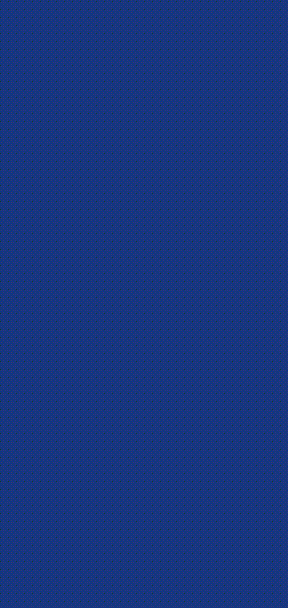
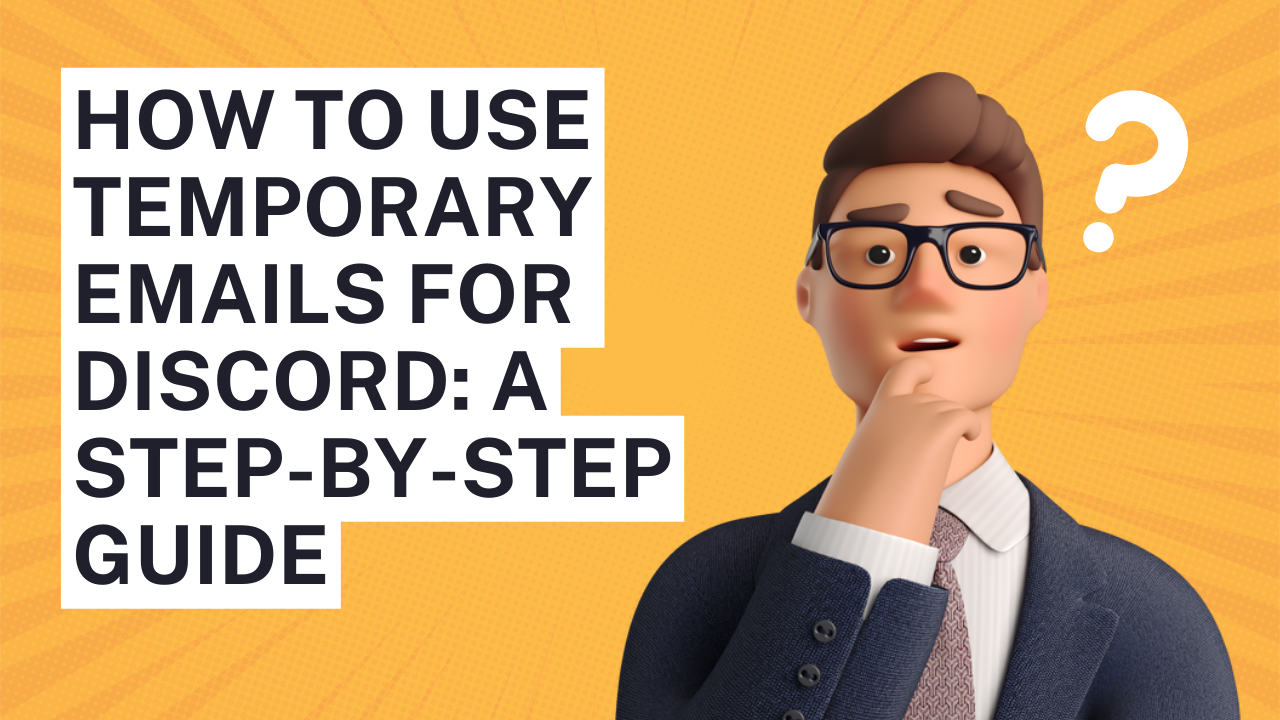

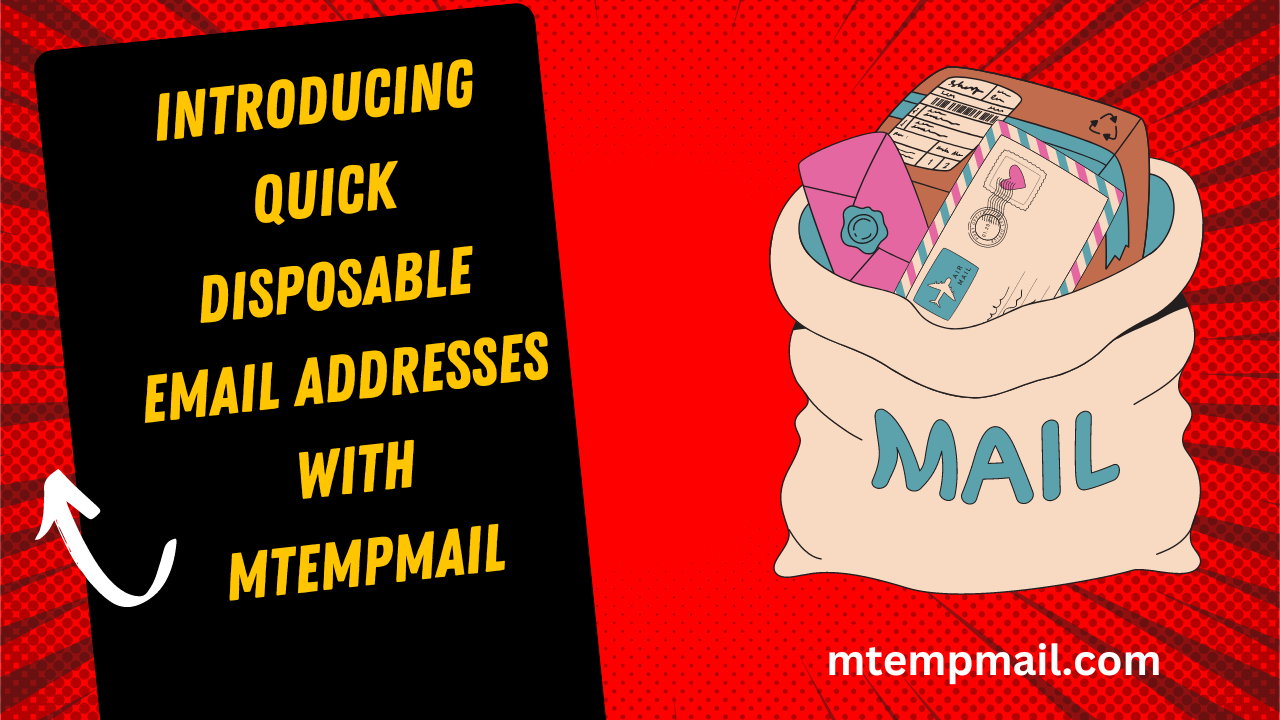

Leave a Reply