In today's fast-paced digital world, mobile devices have become the primary means through which many people access their emails. As a result, designing mobile-friendly emails is essential for ensuring that your message is effectively communicated to your audience. Below are updated best practices to consider when crafting emails that are both visually appealing and functional on mobile devices.
1. Use a Responsive Design
Responsive design is crucial for mobile-friendly emails. It ensures that your email adapts to different screen sizes and orientations. Utilize media queries in your CSS to adjust the layout, font size, and images based on the device being used.
2. Prioritize Simplicity
Keep your email design simple and focused. Avoid cluttering your email with too much content or too many images. A clean and straightforward design helps improve readability and engagement.
3. Optimize the Subject Line and Preheader Text
The subject line and preheader text are the first things recipients see. Ensure they are concise and compelling. Aim for a subject line of 30-40 characters and a preheader text of about 40-50 characters to ensure they display correctly on mobile screens.
4. Use Readable Fonts and Sizes
Font size is crucial for readability on small screens. Use a minimum font size of 14px for body text and 22px for headlines. Stick to web-safe fonts and avoid using too many different fonts within the same email.
5. Optimize Images
Images can significantly impact the loading time of your email. Compress images to reduce file size without compromising quality. Use alt text for all images in case they do not load properly on the recipient's device.
6. Include a Clear Call-to-Action (CTA)
Your CTA should be prominent and easy to tap. Use buttons instead of text links and make sure they are at least 44x44 pixels in size to accommodate finger tapping. Place your primary CTA above the fold for immediate visibility.
7. Test Across Multiple Devices and Email Clients
Testing your emails across various devices and email clients helps identify and fix issues before your email reaches your audience. Use tools like Litmus or Email on Acid to preview how your email will look on different platforms.
8. Single-Column Layouts
Single-column layouts work best for mobile emails as they are easier to read and navigate on small screens. This layout ensures that your content flows naturally and is accessible without excessive scrolling or zooming.
9. Keep Load Times Short
Slow-loading emails can frustrate recipients and increase bounce rates. Reduce load times by minimizing the use of large images and heavy code. Ensure your email is under 100KB in size.
10. Leverage Mobile-Friendly Design Elements
Incorporate mobile-friendly design elements such as large buttons, ample white space, and simple navigation. Avoid using Flash or other technologies that are not supported on mobile devices.
11. Make Text Links Finger-Friendly
If you use text links, make sure they are easy to tap. Use a larger font size and adequate spacing around links to avoid accidental clicks.
12. Keep Content Concise
Mobile users are often on the go, so keep your content concise and to the point. Use bullet points, short paragraphs, and clear headings to break up the text and make it more digestible.
13. Consider Dark Mode
With the increasing popularity of dark mode on mobile devices, ensure your emails look good in both light and dark modes. Use transparent images and avoid using pure black as a background color to ensure readability.
14. Provide a Plain Text Version
Always include a plain text version of your email. This ensures that your message is accessible to users who prefer or require plain text emails and those using email clients that do not support HTML.
15. Monitor and Analyze Performance
Regularly monitor the performance of your mobile emails through analytics. Track open rates, click-through rates, and other engagement metrics to understand how your audience interacts with your emails and make data-driven improvements.
By following these best practices, you can create mobile-friendly emails that enhance user experience, boost engagement, and achieve your marketing goals. As mobile usage continues to rise, optimizing your email design for mobile devices is not just an option—it's a necessity.

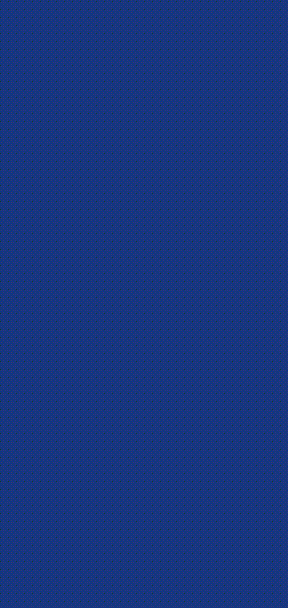
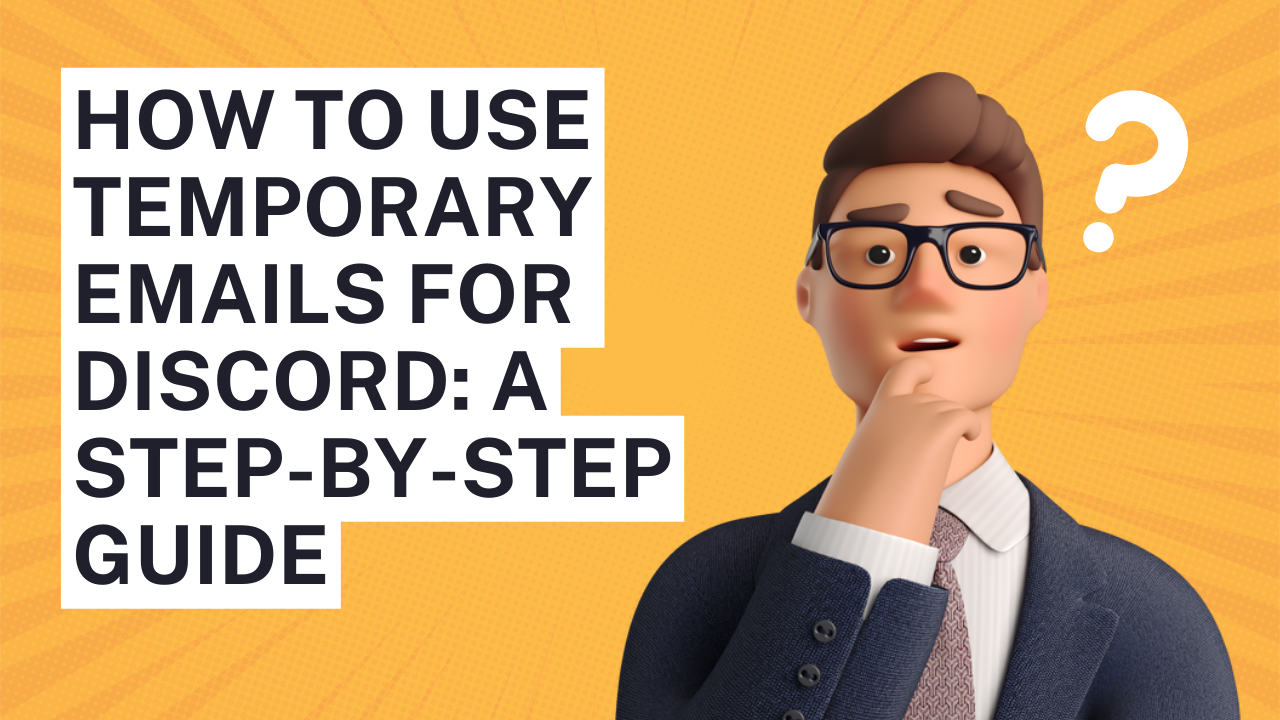

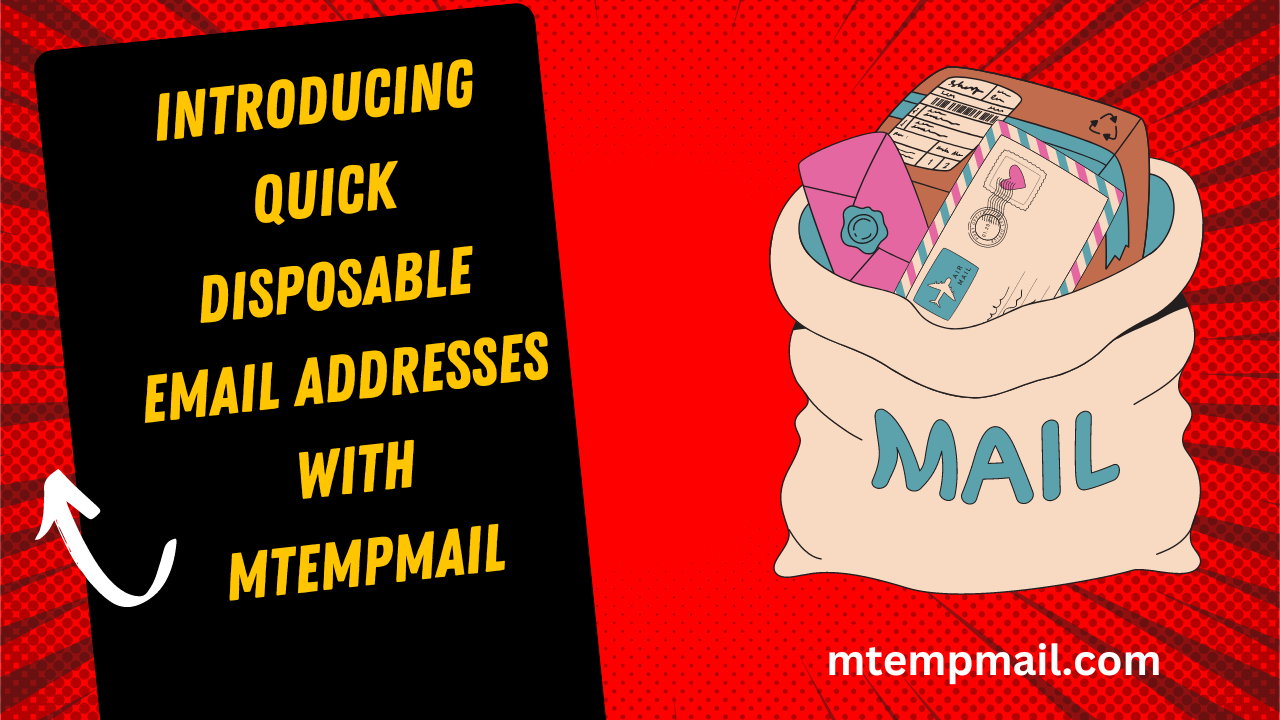

Leave a Reply