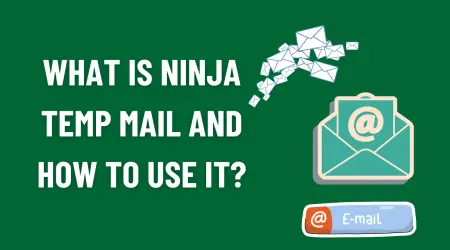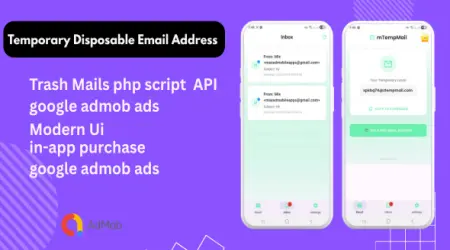
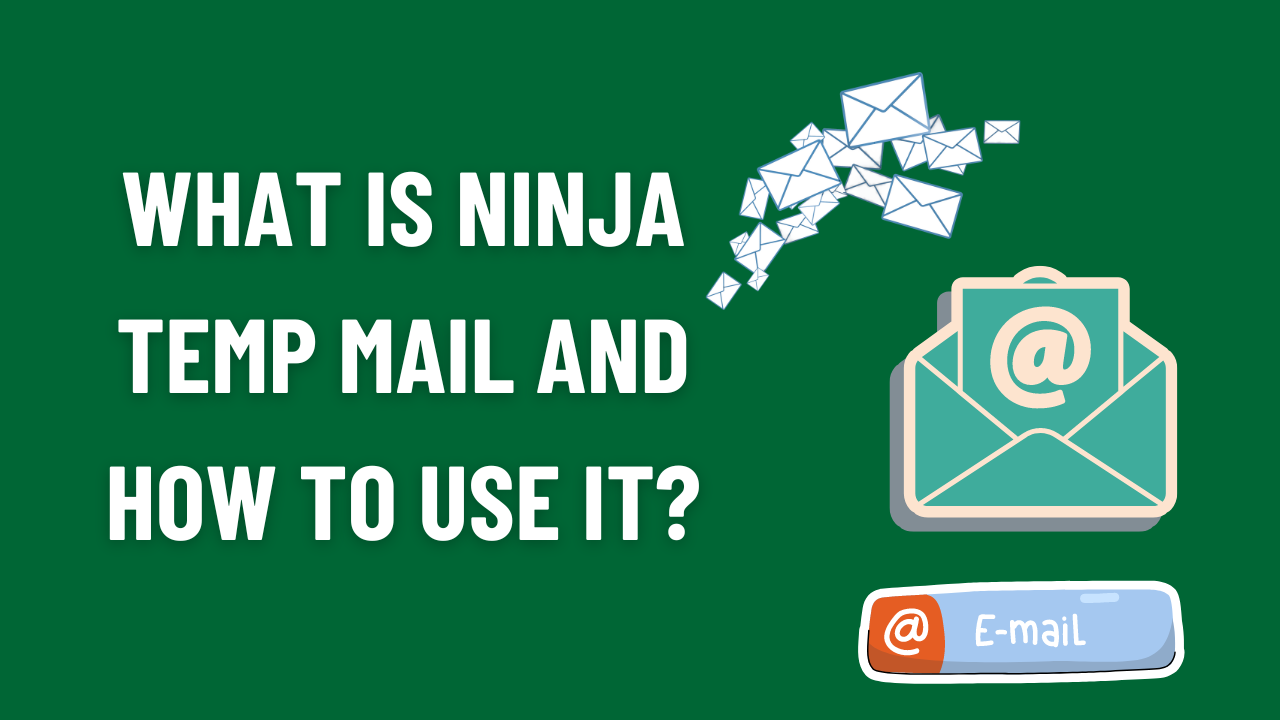
What is Ninja Temp Mail and How to Use It?

In today's digital world, managing email can be a hassle, especially with the constant influx of spam and unwanted messages. One solution that has gained popularity is the use of temporary email addresses, often referred to as Ninja Temp Mail. This convenient tool allows users to create short-lived email addresses that serve various purposes, providing a buffer between their personal inbox and the multitude of websites and services that require an email address for registration. Here, we'll delve into what Ninja Temp Mail is, why it’s beneficial, and how to use it effectively.
What is Ninja Temp Mail?
Ninja Temp Mail is a type of temporary email service that provides users with a disposable email address. These addresses are typically valid for a brief period, usually around 10 minutes, although this can vary. The primary function of such services is to help users avoid spam and protect their privacy when they need to sign up for services or access online content that requires email verification.
The concept is straightforward: instead of using your permanent email address, which can lead to a cluttered inbox filled with spam, you generate a temporary address. This address can be used to receive verification emails, complete registrations, or any other email-related tasks without compromising your main inbox.
Benefits of Using Ninja Temp Mail
1. Privacy Protection: By using a temporary email address, you can keep your personal email address private, thus protecting it from being sold to third-party marketers or being added to spam lists.
2. Spam Avoidance: Since the temporary email address is disposed of after use, any spam sent to it will not reach your primary email inbox, keeping it clean and manageable.
3. Security Enhancement:Temporary email addresses reduce the risk of phishing attacks and other email-based threats targeting your primary email.
4. Convenience: It’s an easy and quick solution for one-time registrations or verifications, eliminating the need for a permanent email address in situations where it’s unnecessary.
How to Use Ninja Temp Mail
Using Ninja Temp Mail is simple and user-friendly. Here’s a step-by-step guide to creating and utilizing a temporary email address through mTempMail, a popular temp mail service:
1. Visit the Website: Go to https://mtempmail.com/en and access the home page.
2. Select Language: If the website appears in a language you do not understand, choose your preferred language from the options in the upper left corner.
3. Generate Email Address: The system automatically generates a temporary email address for you, which you can use for approximately five minutes.
4. Copy the Address: Use the copy link provided to copy the email address to your clipboard.
5. Use the Address: Paste the temporary email address on the website or service where you need to register or verify your identity.
6. Check Inbox: Return to the mTempMail homepage and check the 'Inbox' section, which updates every five seconds. Here, you can view any incoming emails and perform necessary actions like email confirmation.
7. Extend Usage Time: If five minutes is insufficient, you can extend the life of your temporary email address by 20 minutes by clicking the 'Extend time by 20 minutes' button.
8. Access Additional Features: The mTemp mail site also offers blog articles for further guidance and answers to common questions. You can also change the domain name of your temporary email address or see the recovery key information for enhanced security.
Using Ninja Temp Mail is a practical solution for maintaining a clean and secure digital presence. Whether you’re signing up for newsletters, registering on websites, or just want to keep your personal email free from clutter, temporary email services like eTempMail offer an efficient and user-friendly option.
In conclusion, Ninja Temp Mail provides a simple yet powerful way to manage email-related tasks without compromising your primary inbox. It offers privacy, security, and convenience, making it an invaluable tool in today's internet landscape. Next time you need to provide an email address online, consider using a temporary email to keep your inbox spam-free and your personal information safe.