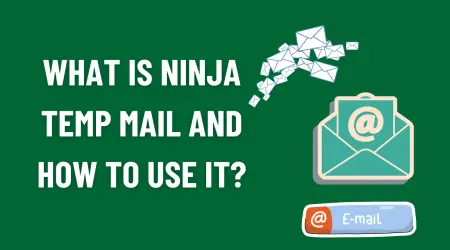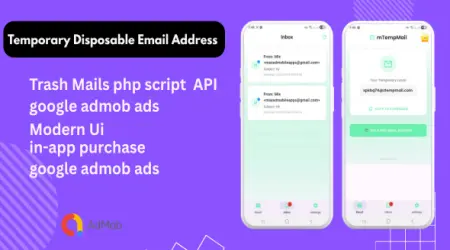

Protecting Your Email: What to Do If Your Account Is Hacked

Realizing that your email account has been compromised can be a worrying and tense experience. Unauthorized entry into your inbox can result in the disclosure of confidential data and potential negative outcomes. Nevertheless, there are measures you can implement to reclaim ownership of your account and boost its security. By adhering to a structured method, you can minimize the repercussions of a hack and thwart any future breaches. Below is an elaborate manual on the actions to take if your email is breached:
1: Change Your Password
The initial and most crucial step to take following a breach of your email account is to modify your password. If you still have access to your account, promptly update your password within your email settings. Ensure that you generate a robust and distinct password and revise it on all devices linked to your email account. In case the hacker has already altered your password, adhere to the recovery procedure provided by your email service provider, which might involve responding to security inquiries or confirming your identity through a mobile phone number or alternate email address.
2: Identify and Eliminate the Causes
After securing your account, it is imperative to pinpoint the underlying reason for the breach. Conduct a comprehensive system scan for viruses using reputable antivirus software or online scanners. Malware present on your device can jeopardize your passwords, even after their modification. Eradicate any malicious software and reset your password once more to thwart any further unauthorized entry.
3: Assess the Consequences and Retain Evidence
After regaining access to your email, assess the extent of the breach and gather proof of any illicit actions. Watch for signs of unauthorized emails sent from your account or unauthorized transactions made using your email. If financial harm has occurred, contact authorities and consult with legal experts if necessary.
4: Strengthen Your Security Measures
To prevent future breaches, bolster your security measures by changing all passwords and using a password manager for ease of use. Consider implementing two-factor authentication for increased security. This additional security feature requires both a password and a unique code for access, making it more difficult for hackers to breach your account.
-Understanding Email Hacking: Common Methods
Ultimately, prevention is key to safeguarding your email from malicious attacks. Stay vigilant, practice good cybersecurity habits, and regularly update your security measures to protect your online accounts from potential threats. By taking proactive steps to secure your email, you can minimize the risk of falling victim to cybercrime.
Understanding the methods cybercriminals use to hack email accounts is vital for ensuring maximum self-protection. These methods include breaching major website servers to steal user data, deploying malware, and conducting phishing attacks.
-Data Theft through Server Breaches
Businesses often become targets of high-profile online attacks, resulting in widespread media attention. During these incidents, cybercriminals obtain the login credentials of millions of customers. Because many individuals use the same passwords across multiple platforms, hackers who target one website can compromise numerous accounts and websites.
Instead of waiting for your inbox to be hacked, take proactive measures to protect yourself and reduce risks. Create unique and strong passwords for each account, incorporating a combination of letters, numbers, and special characters for enhanced security.
-Malicious Software Attacks
Cybercriminals utilize a third technique to obtain sensitive information, which involves deploying malicious software attacks. Malware is frequently spread through deceptive emails or counterfeit attachments. Once these files are accessed, the recipient's computer becomes contaminated with spyware or a specific form of malware known as a keylogger.
Most harmful software operates surreptitiously in the background, covertly gathering sensitive data like passwords. Keyloggers meticulously record every keystroke entered on the infected computer's keyboard and send this information to cybercriminals. The most effective defense against such malware is to have updated antivirus software and an active firewall. However, it is equally crucial for everyone to exercise caution: remain alert when receiving emails from unfamiliar sources and always verify the legitimacy of an email before opening its attachments.
-Email Phishing
Another technique for acquiring confidential information involves email phishing, a deceptive strategy in which malicious software inundated email accounts with fraudulent messages, urging recipients to input their login credentials on bogus websites. It is crucial to remember that trustworthy websites, messaging platforms, payment services, and online merchants never solicit users' passwords via email. Consequently, it is imperative to abstain from divulging this information simply because it is requested. If there are any uncertainties regarding the authenticity of an email, do not hesitate to reach out to the customer support team of the pertinent website.
In conclusion, it is crucial to promptly change your password if you suspect hacking activity. Take necessary steps to regain control of your account and address security vulnerabilities by conducting a virus scan and updating passwords. Assess the damage, contact law enforcement for financial losses, and enhance security measures with unique passwords, a password manager, and two-factor authentication. Understanding common hacking techniques, such as phishing and malware attacks, is essential for protecting against breaches. Prevention through staying informed, creating strong passwords, and verifying email authenticity is key to enhancing email security and ensuring a safer online experience.