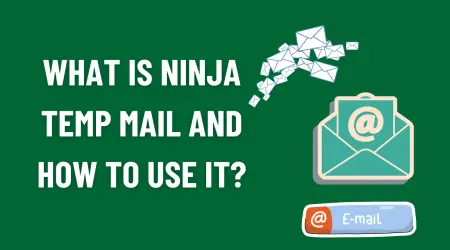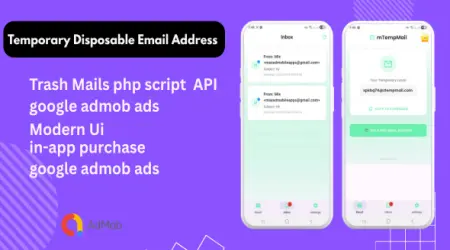

Temp Mail for Instagram: How to Safeguard Your Privacy

In an age where privacy concerns are paramount, managing your personal information online is crucial. Instagram, with its vast user base, is no exception. One effective way to protect your privacy on Instagram is by using temporary email services, commonly known as "temp mail." This blog post will explore what temp mail is, its benefits, and how to use it to safeguard your privacy on Instagram.
What is Temp Mail?
Temporary email services provide disposable email addresses that are valid for a short period, usually from a few minutes to several hours. These emails can be used to receive confirmation links or messages, and they automatically delete themselves after a certain period. Popular temp mail providers include TempMail, 10 Minute Mail, and Guerrilla Mail.
Benefits of Using Temp Mail for Instagram
1. Enhanced Privacy: Using a temp mail prevents your personal email address from being linked to your Instagram account, reducing the risk of spam and phishing attacks.
2. Anonymity: Temp mail helps maintain anonymity, making it harder for others to trace your online activity back to you.
3. Protection from Data Breaches: In the event of a data breach, your personal information remains safe since the temp email is no longer active.
4. Reduced Spam: Using a temp email address can help keep your primary inbox clean and free from unsolicited emails.
How to Use Temp Mail for Instagram
1. Choose a Temp Mail Provider: Select a reliable temporary email service. Some of the popular ones are TempMail, 10 Minute Mail, and Guerrilla Mail.
2. Generate a Temporary Email: Visit the temp mail provider's website and generate a temporary email address. Copy this email address to use for your Instagram registration or for logging in.
3. Sign Up or Log In on Instagram:
- For New Accounts: When creating a new Instagram account, use the temporary email address in the email field. Complete the registration process as usual.
- For Existing Accounts: If you want to change the email on an existing account to a temp mail address, go to your Instagram profile settings, and update the email address with the temp mail.
4. Confirm Your Email: Instagram will send a confirmation email to the temp mail address. Access the temporary email inbox, open the email from Instagram, and complete the verification process.
5. Enjoy Enhanced Privacy: Your Instagram account is now linked to a temporary email, providing an added layer of privacy.
Tips for Using Temp Mail Effectively
- Timely Verification: Ensure you complete all necessary verifications promptly as temp mail addresses expire quickly.
- Keep a Backup: If possible, note down the temporary email address and any login details in case you need to recover your account within the validity period of the temp email.
- Consider Risks: While temp mail is useful for privacy, it might pose challenges for account recovery. Always have a secondary recovery option, like a phone number, linked to your Instagram account.
Conclusion
Using temp mail for Instagram is a straightforward and effective way to safeguard your privacy. By employing a temporary email address, you can maintain anonymity, protect your personal information, and reduce spam. Remember to choose a reliable temp mail provider and complete verifications promptly to enjoy the full benefits of this privacy-enhancing tool.
Stay vigilant and prioritize your online privacy by integrating temp mail into your Instagram usage.