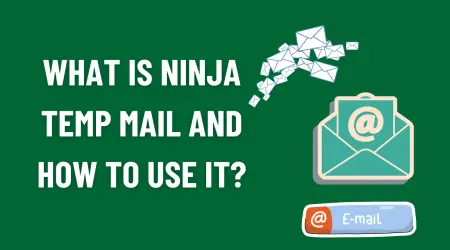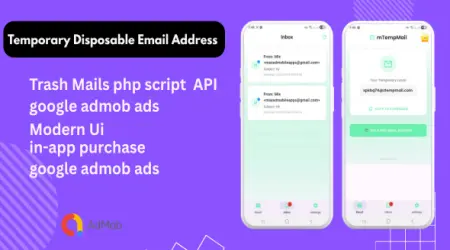

Ensuring Email Integrity: The Importance of SMTP Authentication in 2024

Enhancing the security of your SMTP server is crucial in today's digital landscape. SMTP authentication stands as a pivotal measure to fortify your email infrastructure against potential threats. Once properly configured, SMTP authentication ensures that only authorized users or clients can send emails through your server, bolstering your network's defenses against unauthorized access and misuse.
Understanding SMTP Authentication
SMTP authentication, also known as SMTP-Auth or ASMTP, is an extension of the SMTP network protocol designed to authenticate users connecting to an SMTP server. By requiring authentication, SMTP ensures that only trusted individuals or devices can utilize the server to transmit emails, thereby reducing the risk of abuse or exploitation.
The Rationale Behind SMTP-Auth
The primary objective of SMTP-Auth is to thwart the exploitation of SMTP servers as "Open Mail Relays" for distributing spam across the network. While the prevalence of such abuse has diminished over time, the threat persists, often stemming from misconfigurations or oversight by administrators. Failure to implement SMTP authentication can result in severe consequences, including server blacklisting, reputational damage, and increased operational overhead.
How ASMTP Safeguards Your Server
ASMTP operates on TCP port 587, distinct from the conventional port 25 utilized by basic SMTP, offering an additional layer of security. It offers a range of authentication mechanisms, including PLAIN, LOGIN, and CRAM-MD5, each varying in complexity and cryptographic strength. These mechanisms verify the legitimacy of SMTP clients, mitigating the risk of unauthorized access or misuse.
Configuring SMTP Authentication
Setting up SMTP authentication is typically straightforward, often automated in most email clients. However, manual configuration may be necessary in some instances. Below are guidelines for configuring SMTP authentication in popular email platforms like Outlook, Gmail, and Yahoo Mail.
Testing SMTP-Auth
Verifying the efficacy of SMTP authentication is essential to ensure its proper functionality. Tools like Telnet or online services such as SMTP Diagnostic from MxToolbox can be employed to conduct thorough tests, confirming the integrity of your SMTP setup and identifying any vulnerabilities that may exist.
Conclusion
In an era marked by escalating cyber threats, prioritizing email security is imperative for safeguarding sensitive information and maintaining operational continuity. By implementing SMTP authentication protocols, organizations can fortify their email infrastructure, mitigate the risk of abuse, and uphold the trust of their stakeholders in an increasingly interconnected world.
Important Points of this Writing:
Question:What is SMTP authentication, and why does it matter?
Answer: SMTP authentication, also known as SMTP-Auth, is an add-on to the ESMTP protocol, allowing secure connections between an SMTP client and server using validation methods. It's crucial to prevent misuse of SMTP servers as "Open Mail Relays," minimizing spam and enhancing server security.
Question: Can I test SMTP-Auth to confirm proper functionality?
Answer: Yes, use Telnet for manual checks or external tools like SMTP Diagnostic from MxToolbox. Initiate a client-server session manually with Telnet or input SMTP server details into SMTP Diagnostic for validation.
Question: Why should I enable SMTP authentication for my email server?
Answer: Enabling SMTP authentication prevents unauthorized server access, reducing spam risks, maintaining server reputation, and bolstering overall email security by ensuring only authenticated users can send emails, mitigating potential threats.
Question:How does SMTP-Auth function, and what are its key aspects?
Answer: SMTP-Auth works on TCP port 587, offering various validation methods like PLAIN, LOGIN, CRAM-MD5, GSSAPI, ensuring client credibility by verifying credentials, thus securing email transmission.
Question: How do I set up SMTP authentication in Outlook?
Answer: Configure SMTP authentication in Outlook by accessing "Account Settings" under the "File" menu, selecting your account, navigating to the Outgoing Mail Server tab, and enabling "Outgoing Mail Server (SMTP) Requires Authentication."
Question: What are the common validation methods in SMTP-Auth?
Answer: Main validation techniques include PLAIN, LOGIN, CRAM-MD5, GSSAPI, DIGEST-MD5, MD5, OAUTH10A, OAUTHEBEARER, SCRAM-SHA-1, and NTLM, each providing different security levels adaptable to server needs.